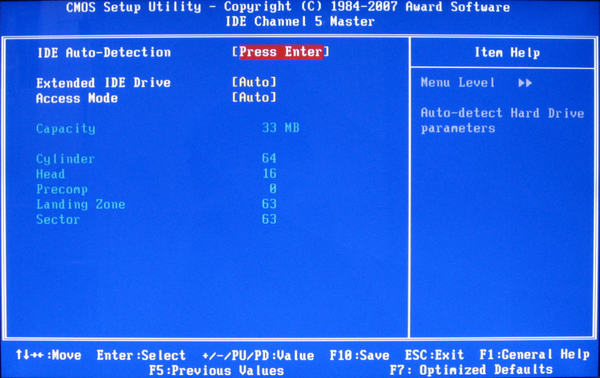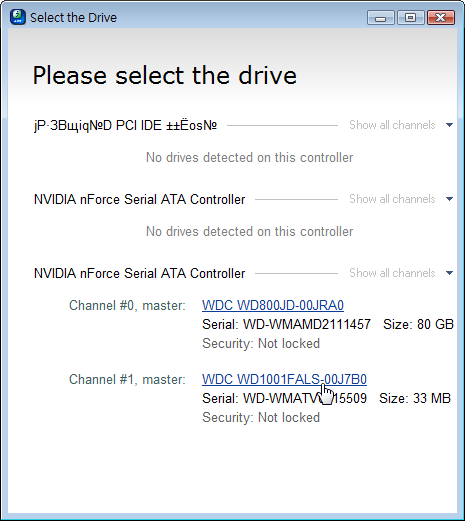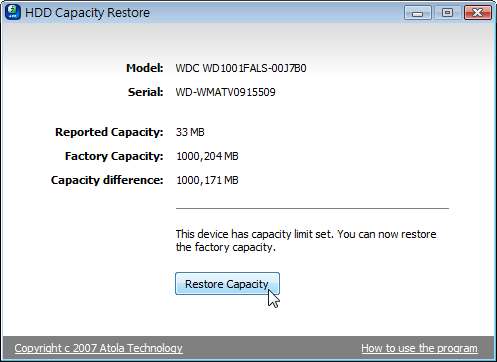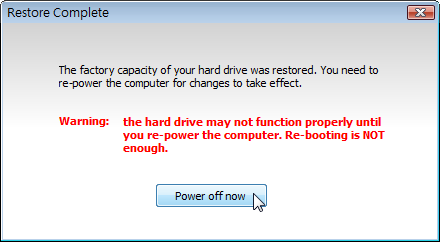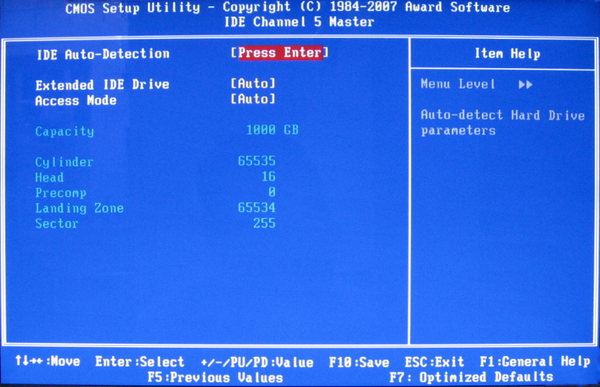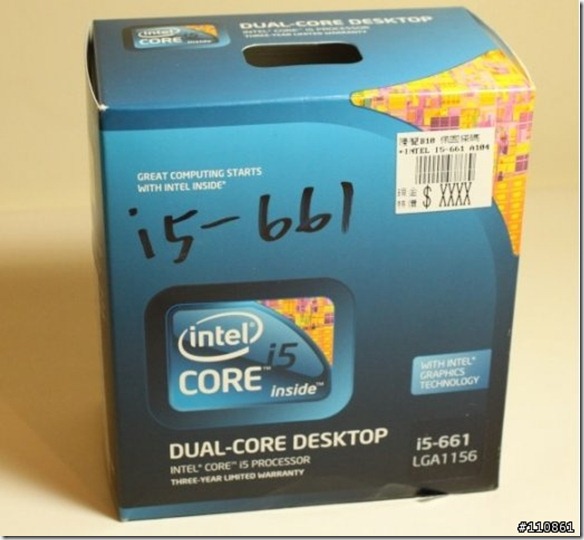2010年4月28日 星期三
2010年4月24日 星期六
Windows 7 editions
- Windows 7 Starter
- Windows 7 Starter is the edition of Windows 7 that contains the fewest features. The Windows Aero theme is not included in this version, and it is not available in a 64-bit variant. The desktop wallpaper, and Visual Style (Windows 7 Basic) is also not user-changeable. This edition is available pre-installed on computers, especially netbooks, through system integrators or computer manufacturers.[10][11][12]
- Windows 7 Home Basic
- Windows 7 Home Basic is available in emerging markets such as Brazil, People's Republic of China, Colombia, India, Pakistan, the Philippines, Mexico, and Thailand. [13] Also available in Russia. It is not available in first world countries including Western and Central Europe, North America, Australia and Saudi Arabia.[13] Some Aero options are excluded along with several new features.[13] Home Basic, along with other editions sold in emerging markets, include geographical activation restriction, which requires users to activate Windows within a certain region or country.[14]
- Windows 7 Home Premium
- This edition contains features aimed at the home market segment, such as Windows Media Center, Windows Aero and touch-screen controls.[15]
- Windows 7 Professional
- This edition is targeted towards enthusiasts and small business users.[16] It includes all the features of Windows 7 Home Premium, and adds the ability to participate in a Windows Server domain.[16] Additional features include operating as a Remote Desktop server, location aware printing, Encrypting File System, Presentation Mode, Software Restriction Policies (but not the extra management features of AppLocker) and Windows XP Mode.[16]
- Windows 7 Enterprise
- This edition targets the enterprise segment of the market and is sold through volume licensing to companies which have a Software Assurance contract with Microsoft.[17] Additional features include support for Multilingual User Interface (MUI) packages, BitLocker Drive Encryption, and UNIX application support.[17] Not available through retail or OEM channels, this edition is distributed through Microsoft Software Assurance (SA).[17] As a result it includes several SA-only benefits, including a license allowing the running of multiple virtual machines, and activation via VLK.[14]
- Windows 7 Ultimate
- Windows 7 Ultimate contains the same features as Windows 7 Enterprise, but unlike the Enterprise edition, it is available to home users on an individual license basis.[18] Windows 7 Home Premium and Windows 7 Professional users are able to upgrade to Windows 7 Ultimate for a fee using Windows Anytime Upgrade if they wish to do so.[7] Unlike Windows Vista Ultimate, the Windows 7 Ultimate edition does not include the Windows Ultimate Extras feature or any exclusive features.[18]
- N Editions
- Windows N Editions are available for both upgrades and new purchases, for the Premium, Professional, and Ultimate editions of Windows 7. The features in the N Editions are the same as their equivalent full versions as well as the same price, but do not include Windows Media Player. The cost of the N Editions are the same as the full versions, as Windows Media Player can be downloaded without charge from Microsoft for the N Editions.
- VL Builds
- VL Builds work with VLKs (Volume License Keys). Volume license keys can be used to activate multiple installations of the software without any mechanism (such as a product activation mechanism) checking the total number of installations. The license for the software will place restrictions on the use of the key. Typically the license will limit the key to a fixed number of installations which must only be within the licensee's organization and also place the licensee under an obligation to keep a record of the number of installations, keep the key confidential and possibly even require that the licensee organization makes itself available for a software licensing audit to verify that its use of the key is within the terms of the license. If a volume license key becomes known and used outside of the organization it is licensed to then this is regarded as copyright infringement.
2010年4月23日 星期五
Windows 7 editions
- Windows 7 Starter
- Windows 7 Starter is the edition of Windows 7 that contains the fewest features. The Windows Aero theme is not included in this version, and it is not available in a 64-bit variant. The desktop wallpaper, and Visual Style (Windows 7 Basic) is also not user-changeable. This edition is available pre-installed on computers, especially netbooks, through system integrators or computer manufacturers.[10][11][12]
- Windows 7 Home Basic
- Windows 7 Home Basic is available in emerging markets such as Brazil, People's Republic of China, Colombia, India, Pakistan, the Philippines, Mexico, and Thailand. [13] Also available in Russia. It is not available in first world countries including Western and Central Europe, North America, Australia and Saudi Arabia.[13] Some Aero options are excluded along with several new features.[13] Home Basic, along with other editions sold in emerging markets, include geographical activation restriction, which requires users to activate Windows within a certain region or country.[14]
- Windows 7 Home Premium
- This edition contains features aimed at the home market segment, such as Windows Media Center, Windows Aero and touch-screen controls.[15]
- Windows 7 Professional
- This edition is targeted towards enthusiasts and small business users.[16] It includes all the features of Windows 7 Home Premium, and adds the ability to participate in a Windows Server domain.[16] Additional features include operating as a Remote Desktop server, location aware printing, Encrypting File System, Presentation Mode, Software Restriction Policies (but not the extra management features of AppLocker) and Windows XP Mode.[16]
- Windows 7 Enterprise
- This edition targets the enterprise segment of the market and is sold through volume licensing to companies which have a Software Assurance contract with Microsoft.[17] Additional features include support for Multilingual User Interface (MUI) packages, BitLocker Drive Encryption, and UNIX application support.[17] Not available through retail or OEM channels, this edition is distributed through Microsoft Software Assurance (SA).[17] As a result it includes several SA-only benefits, including a license allowing the running of multiple virtual machines, and activation via VLK.[14]
- Windows 7 Ultimate
- Windows 7 Ultimate contains the same features as Windows 7 Enterprise, but unlike the Enterprise edition, it is available to home users on an individual license basis.[18] Windows 7 Home Premium and Windows 7 Professional users are able to upgrade to Windows 7 Ultimate for a fee using Windows Anytime Upgrade if they wish to do so.[7] Unlike Windows Vista Ultimate, the Windows 7 Ultimate edition does not include the Windows Ultimate Extras feature or any exclusive features.[18]
- N Editions
- Windows N Editions are available for both upgrades and new purchases, for the Premium, Professional, and Ultimate editions of Windows 7. The features in the N Editions are the same as their equivalent full versions as well as the same price, but do not include Windows Media Player. The cost of the N Editions are the same as the full versions, as Windows Media Player can be downloaded without charge from Microsoft for the N Editions.
- VL Builds
- VL Builds work with VLKs (Volume License Keys). Volume license keys can be used to activate multiple installations of the software without any mechanism (such as a product activation mechanism) checking the total number of installations. The license for the software will place restrictions on the use of the key. Typically the license will limit the key to a fixed number of installations which must only be within the licensee's organization and also place the licensee under an obligation to keep a record of the number of installations, keep the key confidential and possibly even require that the licensee organization makes itself available for a software licensing audit to verify that its use of the key is within the terms of the license. If a volume license key becomes known and used outside of the organization it is licensed to then this is regarded as copyright infringement.
Windows 7 editions
- Windows 7 Starter
- Windows 7 Starter is the edition of Windows 7 that contains the fewest features. The Windows Aero theme is not included in this version, and it is not available in a 64-bit variant. The desktop wallpaper, and Visual Style (Windows 7 Basic) is also not user-changeable. This edition is available pre-installed on computers, especially netbooks, through system integrators or computer manufacturers.[10][11][12]
- Windows 7 Home Basic
- Windows 7 Home Basic is available in emerging markets such as Brazil, People's Republic of China, Colombia, India, Pakistan, the Philippines, Mexico, and Thailand. [13] Also available in Russia. It is not available in first world countries including Western and Central Europe, North America, Australia and Saudi Arabia.[13] Some Aero options are excluded along with several new features.[13] Home Basic, along with other editions sold in emerging markets, include geographical activation restriction, which requires users to activate Windows within a certain region or country.[14]
- Windows 7 Home Premium
- This edition contains features aimed at the home market segment, such as Windows Media Center, Windows Aero and touch-screen controls.[15]
- Windows 7 Professional
- This edition is targeted towards enthusiasts and small business users.[16] It includes all the features of Windows 7 Home Premium, and adds the ability to participate in a Windows Server domain.[16] Additional features include operating as a Remote Desktop server, location aware printing, Encrypting File System, Presentation Mode, Software Restriction Policies (but not the extra management features of AppLocker) and Windows XP Mode.[16]
- Windows 7 Enterprise
- This edition targets the enterprise segment of the market and is sold through volume licensing to companies which have a Software Assurance contract with Microsoft.[17] Additional features include support for Multilingual User Interface (MUI) packages, BitLocker Drive Encryption, and UNIX application support.[17] Not available through retail or OEM channels, this edition is distributed through Microsoft Software Assurance (SA).[17] As a result it includes several SA-only benefits, including a license allowing the running of multiple virtual machines, and activation via VLK.[14]
- Windows 7 Ultimate
- Windows 7 Ultimate contains the same features as Windows 7 Enterprise, but unlike the Enterprise edition, it is available to home users on an individual license basis.[18] Windows 7 Home Premium and Windows 7 Professional users are able to upgrade to Windows 7 Ultimate for a fee using Windows Anytime Upgrade if they wish to do so.[7] Unlike Windows Vista Ultimate, the Windows 7 Ultimate edition does not include the Windows Ultimate Extras feature or any exclusive features.[18]
- N Editions
- Windows N Editions are available for both upgrades and new purchases, for the Premium, Professional, and Ultimate editions of Windows 7. The features in the N Editions are the same as their equivalent full versions as well as the same price, but do not include Windows Media Player. The cost of the N Editions are the same as the full versions, as Windows Media Player can be downloaded without charge from Microsoft for the N Editions.
- VL Builds
- VL Builds work with VLKs (Volume License Keys). Volume license keys can be used to activate multiple installations of the software without any mechanism (such as a product activation mechanism) checking the total number of installations. The license for the software will place restrictions on the use of the key. Typically the license will limit the key to a fixed number of installations which must only be within the licensee's organization and also place the licensee under an obligation to keep a record of the number of installations, keep the key confidential and possibly even require that the licensee organization makes itself available for a software licensing audit to verify that its use of the key is within the terms of the license. If a volume license key becomes known and used outside of the organization it is licensed to then this is regarded as copyright infringement.
2010年4月15日 星期四
1TB大硬碟只抓到33MB?幫你找回失落的硬碟空間!
新買的硬碟只能讀到一部分容量?久用的硬碟突然容量不符?像這一類的問題,有可能與硬碟內部有關,不一定是主機板無法支援(例如筆者新買的1TB硬碟,在nForce4晶片的主機板上卻只能抓到33MB,也少掉太多了……),這時候我們就得修正硬碟。不過,低階格式化會將資料全數刪除,因此推薦讀者使用「HDD Capacity Restore Tool」。這個軟體不僅修復快速,而且工作原理是偵測韌體內辨識到的容量是否與實際相符,所以完全不傷資料,不過為了保險起見,筆者還是建議讀者先備份再嘗試,畢竟這樣比較心安囉!
》下載位址:http://hdd-tools.com/products/cr/download/crsetup.exe
1.
在開機時的P.O.S.T.畫面按下〔DEL〕或是〔F2〕以後,進入BIOS選單,選擇【Standard CMOS Features】,然後在IDE Channel選單中選擇新裝上的硬碟(例如筆者的WDC WD1001FALS-00J7B),按下〔Enter〕。
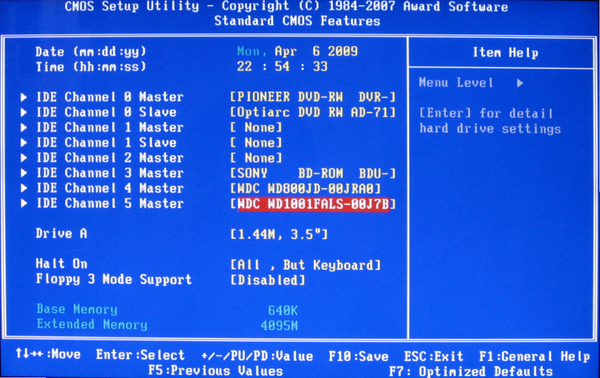
☆NOTE:即使你用的硬碟是SATA介面的,也可能會在IDE Channel清單中出現,因為很多主機板廠商將SATA模擬為IDE,以提高相容性。
2.
看到了沒?1TB在「Capacity」上卻只顯示33MB而已!這年頭買硬碟該不會也有黑心貨吧?
3.
將HDD Capacity Restore Tool下載回來安裝以後,開啟它時會出現一個清單,列出電腦中所有IDE/SATA控制器,點選新買的硬碟「WDC WD1001FALS-00J6B0」(注意看Size中也是顯示為33MB)。
4.
接著會列出此顆硬碟的型號、序號等,不過真正重要的是「Factory Capacity」這項,即是出廠時設定的容量大小,按下〔Restore Capacity〕修正這個問題。
5.
只需要幾秒的時間,馬上就把硬碟修好了!由於系統可能還未得知這顆硬碟的變更,因此請按下〔Power off now〕將電腦完全關閉,再重新按下電源紐開機。
6.
重開機以後,許久不見的1TB終於回來了!還好硬碟本身沒壞掉,馬上就能享受大容量的快感了。
2010年4月14日 星期三
1TB大硬碟只抓到33MB?幫你找回失落的硬碟空間!
新買的硬碟只能讀到一部分容量?久用的硬碟突然容量不符?像這一類的問題,有可能與硬碟內部有關,不一定是主機板無法支援(例如筆者新買的1TB硬碟,在nForce4晶片的主機板上卻只能抓到33MB,也少掉太多了……),這時候我們就得修正硬碟。不過,低階格式化會將資料全數刪除,因此推薦讀者使用「HDD Capacity Restore Tool」。這個軟體不僅修復快速,而且工作原理是偵測韌體內辨識到的容量是否與實際相符,所以完全不傷資料,不過為了保險起見,筆者還是建議讀者先備份再嘗試,畢竟這樣比較心安囉!
》下載位址:http://hdd-tools.com/products/cr/download/crsetup.exe
1.
在開機時的P.O.S.T.畫面按下〔DEL〕或是〔F2〕以後,進入BIOS選單,選擇【Standard CMOS Features】,然後在IDE Channel選單中選擇新裝上的硬碟(例如筆者的WDC WD1001FALS-00J7B),按下〔Enter〕。
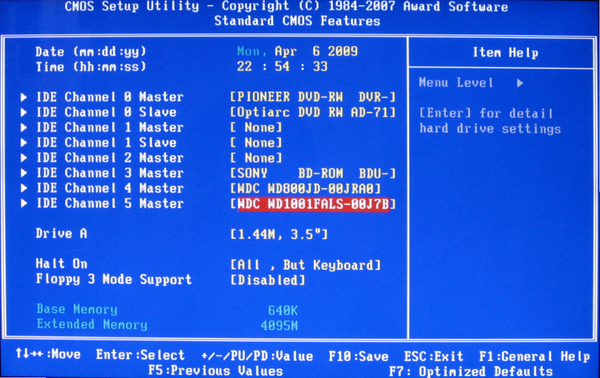
☆NOTE:即使你用的硬碟是SATA介面的,也可能會在IDE Channel清單中出現,因為很多主機板廠商將SATA模擬為IDE,以提高相容性。
2.
看到了沒?1TB在「Capacity」上卻只顯示33MB而已!這年頭買硬碟該不會也有黑心貨吧?
3.
將HDD Capacity Restore Tool下載回來安裝以後,開啟它時會出現一個清單,列出電腦中所有IDE/SATA控制器,點選新買的硬碟「WDC WD1001FALS-00J6B0」(注意看Size中也是顯示為33MB)。
4.
接著會列出此顆硬碟的型號、序號等,不過真正重要的是「Factory Capacity」這項,即是出廠時設定的容量大小,按下〔Restore Capacity〕修正這個問題。
5.
只需要幾秒的時間,馬上就把硬碟修好了!由於系統可能還未得知這顆硬碟的變更,因此請按下〔Power off now〕將電腦完全關閉,再重新按下電源紐開機。
6.
重開機以後,許久不見的1TB終於回來了!還好硬碟本身沒壞掉,馬上就能享受大容量的快感了。
1TB大硬碟只抓到33MB?幫你找回失落的硬碟空間!
新買的硬碟只能讀到一部分容量?久用的硬碟突然容量不符?像這一類的問題,有可能與硬碟內部有關,不一定是主機板無法支援(例如筆者新買的1TB硬碟,在nForce4晶片的主機板上卻只能抓到33MB,也少掉太多了……),這時候我們就得修正硬碟。不過,低階格式化會將資料全數刪除,因此推薦讀者使用「HDD Capacity Restore Tool」。這個軟體不僅修復快速,而且工作原理是偵測韌體內辨識到的容量是否與實際相符,所以完全不傷資料,不過為了保險起見,筆者還是建議讀者先備份再嘗試,畢竟這樣比較心安囉!
》下載位址:http://hdd-tools.com/products/cr/download/crsetup.exe
1.
在開機時的P.O.S.T.畫面按下〔DEL〕或是〔F2〕以後,進入BIOS選單,選擇【Standard CMOS Features】,然後在IDE Channel選單中選擇新裝上的硬碟(例如筆者的WDC WD1001FALS-00J7B),按下〔Enter〕。
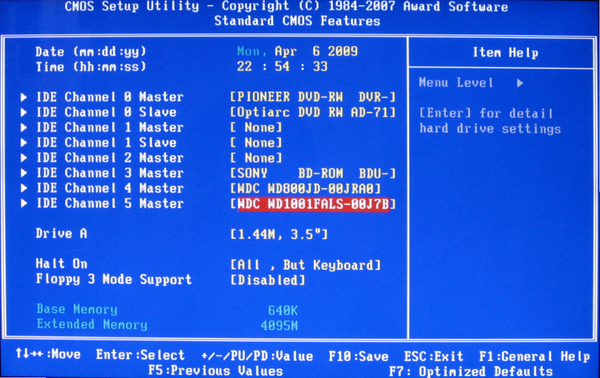
☆NOTE:即使你用的硬碟是SATA介面的,也可能會在IDE Channel清單中出現,因為很多主機板廠商將SATA模擬為IDE,以提高相容性。
2.
看到了沒?1TB在「Capacity」上卻只顯示33MB而已!這年頭買硬碟該不會也有黑心貨吧?
3.
將HDD Capacity Restore Tool下載回來安裝以後,開啟它時會出現一個清單,列出電腦中所有IDE/SATA控制器,點選新買的硬碟「WDC WD1001FALS-00J6B0」(注意看Size中也是顯示為33MB)。
4.
接著會列出此顆硬碟的型號、序號等,不過真正重要的是「Factory Capacity」這項,即是出廠時設定的容量大小,按下〔Restore Capacity〕修正這個問題。
5.
只需要幾秒的時間,馬上就把硬碟修好了!由於系統可能還未得知這顆硬碟的變更,因此請按下〔Power off now〕將電腦完全關閉,再重新按下電源紐開機。
6.
重開機以後,許久不見的1TB終於回來了!還好硬碟本身沒壞掉,馬上就能享受大容量的快感了。
2010年4月11日 星期日
如何備份 Outlook 設定檔案
如果您已經自訂設定,例如工具列設定和我的最愛,並且想要將這些設定複製到另一部電腦或還原到您的電腦,您可能會想要將下列檔案包含在備份中:
- Outcmd.dat:此檔案會儲存工具列和功能表設定。
- ProfileName.fav:此為「我的最愛」檔案,其中包含 Outlook 功能區的設定。
- ProfileName.nk2:此檔案會儲存自動完成的暱稱。
- 簽名檔:每個簽名都擁有自己的檔案,並會使用您在建立簽名時所使用的相同名稱。例如,如果您建立名稱為 MySig 的簽名,在 Signatures 資料夾中便會建立下列檔案:
- MySig.htm:此檔案會儲存 HTML 自動簽名。
- MySig.rtf:此檔案會儲存 Microsoft Outlook Rich Text Format 格式 (RTF) 自動簽名。
- MySig.txt:此檔案會儲存純文字格式自動簽名。
- Windows Vista:Drivers\Username\appdata,其中 Drive 代表安裝 Outlook 的磁碟機;Username 代表安裝 Outlook 時所使用的使用者名稱。
- Windows XP 或 Windows 2000:Drive\Documents and Settings\Username\Local Settings\Application Data\Microsoft\Outlook,其中Drive 代表安裝 Outlook 的磁碟機;Username 代表安裝 Outlook 時所使用的使用者名稱。
- Windows 98 或 Windows Me:Drive\Windows\Local Settings\Application Data,其中 Drive 代表安裝 Outlook 的磁碟機。
2010年4月10日 星期六
如何備份 Outlook 設定檔案
如果您已經自訂設定,例如工具列設定和我的最愛,並且想要將這些設定複製到另一部電腦或還原到您的電腦,您可能會想要將下列檔案包含在備份中:
- Outcmd.dat:此檔案會儲存工具列和功能表設定。
- ProfileName.fav:此為「我的最愛」檔案,其中包含 Outlook 功能區的設定。
- ProfileName.nk2:此檔案會儲存自動完成的暱稱。
- 簽名檔:每個簽名都擁有自己的檔案,並會使用您在建立簽名時所使用的相同名稱。例如,如果您建立名稱為 MySig 的簽名,在 Signatures 資料夾中便會建立下列檔案:
- MySig.htm:此檔案會儲存 HTML 自動簽名。
- MySig.rtf:此檔案會儲存 Microsoft Outlook Rich Text Format 格式 (RTF) 自動簽名。
- MySig.txt:此檔案會儲存純文字格式自動簽名。
- Windows Vista:Drivers\Username\appdata,其中 Drive 代表安裝 Outlook 的磁碟機;Username 代表安裝 Outlook 時所使用的使用者名稱。
- Windows XP 或 Windows 2000:Drive\Documents and Settings\Username\Local Settings\Application Data\Microsoft\Outlook,其中Drive 代表安裝 Outlook 的磁碟機;Username 代表安裝 Outlook 時所使用的使用者名稱。
- Windows 98 或 Windows Me:Drive\Windows\Local Settings\Application Data,其中 Drive 代表安裝 Outlook 的磁碟機。
如何備份 Outlook 設定檔案
如果您已經自訂設定,例如工具列設定和我的最愛,並且想要將這些設定複製到另一部電腦或還原到您的電腦,您可能會想要將下列檔案包含在備份中:
- Outcmd.dat:此檔案會儲存工具列和功能表設定。
- ProfileName.fav:此為「我的最愛」檔案,其中包含 Outlook 功能區的設定。
- ProfileName.nk2:此檔案會儲存自動完成的暱稱。
- 簽名檔:每個簽名都擁有自己的檔案,並會使用您在建立簽名時所使用的相同名稱。例如,如果您建立名稱為 MySig 的簽名,在 Signatures 資料夾中便會建立下列檔案:
- MySig.htm:此檔案會儲存 HTML 自動簽名。
- MySig.rtf:此檔案會儲存 Microsoft Outlook Rich Text Format 格式 (RTF) 自動簽名。
- MySig.txt:此檔案會儲存純文字格式自動簽名。
- Windows Vista:Drivers\Username\appdata,其中 Drive 代表安裝 Outlook 的磁碟機;Username 代表安裝 Outlook 時所使用的使用者名稱。
- Windows XP 或 Windows 2000:Drive\Documents and Settings\Username\Local Settings\Application Data\Microsoft\Outlook,其中Drive 代表安裝 Outlook 的磁碟機;Username 代表安裝 Outlook 時所使用的使用者名稱。
- Windows 98 或 Windows Me:Drive\Windows\Local Settings\Application Data,其中 Drive 代表安裝 Outlook 的磁碟機。
最近拿到的贈品
肝臟攻擊! 幕之內彷彿在我體內,每晚不斷的揮出搗拳,一拳一拳的擊中肝臟
這些東西。。。。都是用肝換來的
最近跟老婆吵架,原因都出在我沒花時間照顧小孩
沒錯! 我花了心思在滿足我個人的願望,花了時間在達成物質上的滿足
雖然賺了不少敗家品,卻賠上了健康,也賠上家庭的親情與小雲寶貴的相處時間
小雲現在1歲九個月,老實說,雖然每天看到他在成長,我卻說不出我教了小雲什麼?
調整步伐,再次出發
關於USB禁用的方式
原文轉自http://lcjan.pixnet.net/blog/post/26192315#comment-31425630
因工作環境資訊安全考量,需管制隨身碟使用,因此早在兩年前就開始尋覓禁用隨身碟技術文件,陸陸續續做了許多管制程式與機制,但始終不盡理想,終於在這星期,連續花了三天爬了很多網站,程式終於寫好了!
真是令人痛哭流涕,終於完成。程式不大,功能簡單,重點是"我自己寫的SourceCode",有完整程式碼,想怎麼改,想怎麼用都行,這才能未後續其他軟體的發展鋪路。
爬網站的過程中,我找到了一些相關工具,對禁用隨身碟這方面而言真的很棒,需要的人可以去下載:
USBDeview:
寫的功能非常完整,真的很厲害,能出報表,能接受外部命令
http://www.nirsoft.net/utils/usb_devices_view.html
Deveject:
沒有GUI介面,只能在console mode執行,功能雖然簡單但一樣可以卸載隨身碟
這一個下載連結裡面附的不只執行檔,還含有重要的SourceCode(C)喔!
雖然我是用Delphi寫的,但是最底層大家都一樣,不管VB或C或Delphi,不就是呼叫Win32 API嘛..
ftp://ftp.heise.de/pub/ct/listings/0316-208.zip
以上是用來卸載隨身碟的工具,在完成完整的管控隨身碟程式前還缺一個,就是監控User插入隨身碟囉,這部份已經在一年前完成,皆下來就等待程式合併了!
最近拿到的贈品
肝臟攻擊! 幕之內彷彿在我體內,每晚不斷的揮出搗拳,一拳一拳的擊中肝臟
這些東西。。。。都是用肝換來的
最近跟老婆吵架,原因都出在我沒花時間照顧小孩
沒錯! 我花了心思在滿足我個人的願望,花了時間在達成物質上的滿足
雖然賺了不少敗家品,卻賠上了健康,也賠上家庭的親情與小雲寶貴的相處時間
小雲現在1歲九個月,老實說,雖然每天看到他在成長,我卻說不出我教了小雲什麼?
調整步伐,再次出發